Keep Working
In the event that normal operations are disrupted due to prolonged campus or building closures, you may find it necessary to work from off campus. We provide a variety of services to connect you with colleagues and students remotely so that work and learning can continue uninterrupted.
Preparation
It is important for you to test your equipment setup at your remote worksite.
Laptop/Desktop Computer – university owned or personal computer
Internet – you will need broadband internet service to work remotely.
Microphone – you may have one built into your computer, or you may use an external device such as a headset or USB microphone.
Speakers/Headphones – consider using headphones to reduce echo if you experience feedback during the call.
Webcam – you may already have a webcam built into your laptop, but you can also use an external USB camera for video conferencing for either desktop/laptop computers.
Technology
VPN- Mac
Office 365 - Access, Outlook, OneDrive, and other MS Tools
FAQ's
What is Remote Desktop?
RDP allows you to connect your personal computer to a remote (your office) computer.
What is VPN?
A virtual private network (VPN) allows you to create a secure connection from your computer to TU over a public network while working remotely.
What is Microsoft Teams?
Microsoft Teams combines online meeting technology with chat, file storage, and collaboration. Get started with Teams using your web browser or download the Teams app. (Click on the Microsoft Team link for more information)
We are Ready to Help
Hours |
Many ways to reach us! |
|
Information Technology |
Call us at |
|
HelpDesk |
Email your request to |